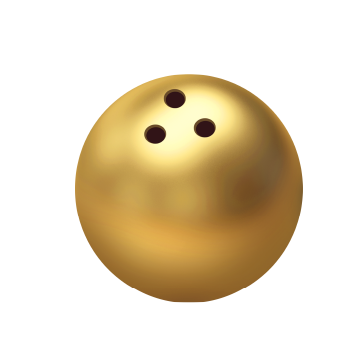A Beginner’s Guide to Virtual Reality Gaming
From pixelated graphics to stunning 3D visuals, gaming has come a long way, but nothing compares to the leap that virtual reality gaming has brought to the table. Imagine stepping into a world where you’re not just controlling the hero—you are the hero. By blurring the lines between reality and simulation, VR games offer unparalleled engagement and take you beyond the screen, immersing you in vibrant, lifelike digital universes. Curious to explore this world? In this guide, we will walk you through everything you need to know as a beginner.
What is Virtual Reality in Gaming?
Virtual reality in gaming is a technology that uses VR headsets, motion controllers, and sensors to create a simulated environment. Unlike traditional gaming, where players interact through screens, VR gaming lets you become an active participant. You can explore 360-degree virtual worlds, interact with objects, and experience gaming like never before.
The true magic of VR gaming lies in its ability to create a sense of presence, where you feel like you’re physically inside the game. Whether you’re exploring an ancient temple, flying a spaceship, or solving puzzles in a virtual room, VR blurs the boundaries between reality and simulation. This immersion is further enhanced with spatial audio, which makes in-game sounds come from specific directions, and haptic feedback, which allows you to feel vibrations or resistance based on your actions in the virtual world.
Essential Equipment for Virtual Reality Gaming
Getting started with virtual reality gaming requires specific equipment that has been designed to create a seamless, immersive experience. Here’s an overview of the must-haves for any aspiring VR gamer:
- VR Headset
The VR headset is the centrepiece of your setup, as it delivers the visuals and sound that transport you into the virtual world. Some headsets, such as the Meta Quest 2, are standalone devices, while others, like the Oculus Rift S, require a connection to a PC or console. When choosing a headset, consider factors like resolution, field of view, and refresh rate for the best experience. - Motion Controllers
Motion controllers act as your hands in the virtual world, enabling you to interact with objects, characters, and environments naturally. For example, you can swing a sword, shoot a bow, or pick up items with precision. Many controllers also feature haptic feedback, which adds a tactile layer to the experience, making it feel more realistic. - Gaming PC or Console
While standalone VR headsets are growing in popularity, many advanced VR games still require a powerful gaming PC or console. For PC VR gaming, a robust system with a high-performance GPU, such as an NVIDIA RTX series card, and ample RAM is essential to run VR games smoothly. Console users can opt for systems like the PlayStation 5, which pairs seamlessly with PlayStation VR. Be sure to check the specific requirements of your VR headset to ensure compatibility. - Tracking Sensors
Tracking sensors monitor your physical movements and replicate them in the virtual environment. While some modern headsets feature built-in tracking, others rely on external sensors placed in your gaming area. These sensors capture data about your position, gestures, and movements, enabling accurate interaction within the game. - Comfort Accessories
Long VR sessions can be taxing without the right accessories. To enhance your comfort, invest in padded straps, adjustable head mounts, and anti-fog lenses for your headset. Sweat-resistant face covers and ergonomic controller grips can also make a significant difference, especially during physically active games.
How to Get Started with VR Gaming?
Starting your VR gaming journey may seem overwhelming at first, but with the right approach, it’s an exciting and straightforward process. Here’s a step-by-step guide to help you dive into the immersive world of virtual reality gaming with confidence.
- Choose Your Platform
The first step is to decide which type of VR system best suits your needs, budget, and preferences. Consider your budget, space requirements, and the type of games you want to play when making your decision. Research each platform’s game library to ensure it has titles you’re excited to try. - Set Up Your Space
A clutter-free, safe play area is essential for VR gaming. Since VR requires you to move around, ensuring there are no obstacles in your surroundings helps prevent accidents. - Explore Starter Games
To ease into VR gaming, you can start with beginner-friendly games that have simple controls and shorter sessions. These games help you get accustomed to the headset and controllers while keeping the experience fun and engaging. - Learn the Basics
Take the time to familiarise yourself with your VR headset and controllers. Many VR systems come with tutorials that guide you through the fundamentals, including. It is normal to take some time to learn the functions of the controllers, such as grip buttons, triggers, and thumbsticks.
Tips for an Immersive VR Gaming Experience
Unleash the full potential of your virtual reality gaming experiences by implementing these tried and tested strategies:
- Optimise Comfort: Adjust your headset for a snug fit and ensure the lenses are clean.
- Take Breaks: VR gaming can be intense; short breaks prevent fatigue.
- Engage with the Environment: Fully immerse yourself by exploring and interacting with the virtual world.
- Invite Friends: Multiplayer VR games enhance the fun and social aspects of gaming.
Conclusion
By following these steps, you can ease into the world of VR gaming with confidence, whether at home or at a venue. Starting small and experimenting with beginner-friendly games and familiarising yourself with the technology will ensure you enjoy a seamless and immersive introduction to virtual reality gaming.
If you’re not ready to invest in a VR system or want to experience advanced setups, our gaming hubs are an excellent option. We at The Game Palacio offer high-quality VR equipment and curated game libraries, allowing you to try different VR experiences without the commitment of purchasing your own system. We also feature cutting-edge VR setups, multiplayer games, and expert staff who can guide you through your first VR adventure.